I'm Going On An Adventure!
I say this because not only is it fun to say, but because it is true! Tomorrow I shall be heading down to Illinois to do some hiking and relaxation with my father and brother from today until sometime Saturday. That means that I will be unable to answer any comments on here during that time. *sad face* But, thankfully, I'll still be able to have a few posts up during those days, thanks to the magic of scheduling posts (yay)!
While I'm away, please comment as usual, and I'll get back to you as soon as I can!
Adieu!




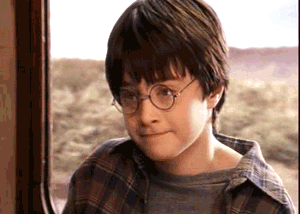
Ah yes, scheduling is the best. I'm glad Blogger has it. I use it too.
ReplyDeleteHave fun on your trip and be safe. :)
It's really handy!
DeleteThank you! It was a blast!
Bye! I would give you a useful parting gift, but it's not like you're going on a dangerous quest or editing. So... I'll give you a useless parting gift! Have a virtual stuffed narwhal! :)
ReplyDelete~Robyn Hoode
Yay for useless parting gifts! Thank you for the virtual stuffed narwhal. I shall name him....uh....Bubbles! (:
DeleteAwww lucky! I want a virtual stuffed narwhal ( I didn't know those things actually existed until about two weeks ago. I am so smart. ) And hope you don't mind me asking but how do you schedule posts?
ReplyDeleteWould you settle for a virtual stuffed invisible teddy bear? I've got plenty of those! (Oh, and you're smarter than me. I didn't know they existed until today.)
DeleteHmm....how to explain this....okay. Here goes! (If my instructions are unclear, I can always make a post out of it for you!)
Okay. Open a new post.
On the right-hand side of the screen, you'll see a column of things under "Post Settings". One of those things is "Schedule". Click that. It'll open up and you'll see two little bullet points, one of which says "Automatic" the other says "Set date and time". The "Automatic" one should be filled in right now. Click the "Set date and time" one. You'll see a little mini calendar sort of thing open up underneath that. There you'll be able to click what day you'd like the post to be posted on. There's also a thing there where you can set the time you'd like it to be posted.
I hope that helps somewhat! (: